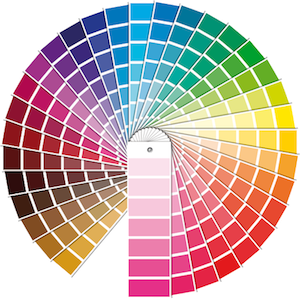
Welcome to our Online Order Center!
To send us a file (preferably a pdf), simply click on the "Send Files & Orders" in the header above, or
using our print driver (which you can download below), you can create pdf files from ANY Mac or Windows application.
Once you have downloaded the print driver (Step 1 below), open up your program (Word, Publisher, Corel etc.), simply select the File menu's Print option (You already do this when you print a copy on your inkjet or laser printer). Then change the printer to the one named "Katy PDF" and click OK or Print. That's it! No need to start-up email. Your file and job requirements will be safely sent to us. From then on, you can print to "Katy PDF" the same way you would to your personal printer (Epson, HP etc. ). It is that easy!
Questions? Please call us at 281-391-7072.
Step 1.
Download Print Driver