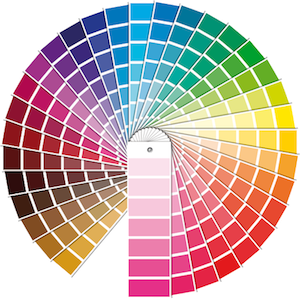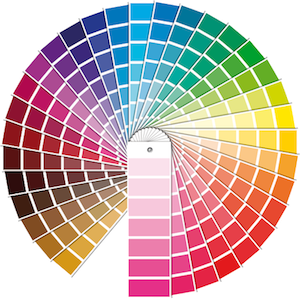Welcome to our Online Order Center!
Using our print driver, we can accept files created in ANY Mac or Windows application.
To send us a Quark, Illustrator or Photoshop file, simply click on the "Send File" button to the left.
To send us anything else, simply follow our instructions below, and download our "MPS PDF-Online" print driver.
From then on, you can "print" your job to us directly from your computer.

Once you have downloaded the print driver (Step 1 below), open up your program (Word, Publisher, Corel etc.), simply select the File menu's Print option
(You already do this when you print a copy on your inkjet or laser printer).
Then change the printer to the one named "MPS PDF-Online" and click OK or Print.
That's it! No need to start-up email.
Your file and job requirements will be safely sent to us.
From then on, you can print to "MPS PDF-Online" the same way you would to your personal printer (Epson, HP etc. ).
It is that easy!
Questions? Please call us at 812-273-4446 or 800-480-3886.
Step 1.
Download
Print Driver
Step 2.
 How to Place an Order
How to Place an Order